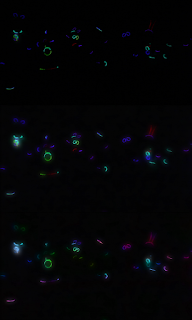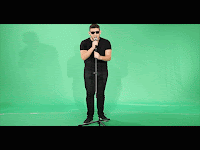The first thing we took into consideration when we began constructing the site was what the colour scheme should be, and how it will reflect our artist Orlando.
We chose a scheme based around the colour blue, and next planned out our pages and how we desired them to look. We also used the website mock-up we had made on PowerPoint as a reference when making the site (as shown in Research & Planning Post 23).
 |
| The original planned homepage design. |
The first base pages we decided to make were as follows:
- Home
- News
- Media -> Video
- Store
- Live
- Bio
- Contact
 |
| We received a lot of positive feedback about the signing event and the winter competition. |
| We included social media links in the footer section, alongside a link to our record label, and the relative logos. |
 |
| The target audience focus group stated that they thought the instagram feed was a great idea. |
 |
| The landing page we added due to focus group feedback. |
They did state however that we should add a landing page, as this was something they felt most other websites had, and would make the website look more polished and professional. We decided to add this suggestion; we added an 'ENTER' button that linked to the homepage.
In order to make the site more interactive and keep the audience feeling hooked, we created an 'update video' detailing tour dates and mentioning the new music video. This will also work to create hype for the Sun Goes Down music video.
 |
| We used the mock-ups I got from redbubble as images in our store. |
For the store page, we had already decided we wanted many different items of Orlando branded merchandise. I used the website redbubble.com in order to get pictures of items with the Orlando logo on them, as displaying these kinds of images on the store page is a convention of most artist websites. This is a simple technique done so that the customer knows what they are buying, and it can also attract their attention. I then downloaded these images and they are what we used in our store page.
 |
| Some of the store items. |
We then decided pricing by looking at the prices of the same or similar types of items available on other EDM artist's stores. We also decided to mark some merchandise as "on sale" or "new" in order to make the items more appealing for the audience to buy.
Above the navigation bar we had the Orlando logo. We also added a banner "PRE ORDER THE NEW ALBUM NOW" in order to inform the audience not only the fact that they can purchase the album, but the fact they can get it before other people.
I think all of our group found Wix very easy to use when creating our website. It allowed very quick and easy customisation which was great as that gave us time to go into a lot of detail with each page. Furthermore talking with our target audience focus group meant we ended up making changes that had a positive impact on the website, making it look and feel more appealing to our audience.